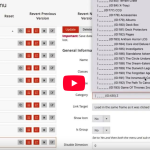window._wpemojiSettings = {"baseUrl":"https:\/\/s.w.org\/images\/core\/emoji\/15.0.3\/72x72\/","ext":".png","svgUrl":"https:\/\/s.w.org\/images\/core\/emoji\/15.0.3\/svg\/","svgExt":".svg","source":{"concatemoji":"https:\/\/www.isev.co.uk\/wp\/wp-includes\/js\/wp-emoji-release.min.js?ver=6.7.1"}};
/*! This file is auto-generated */
!function(i,n){var o,s,e;function c(e){try{var t={supportTests:e,timestamp:(new Date).valueOf()};sessionStorage.setItem(o,JSON.stringify(t))}catch(e){}}function p(e,t,n){e.clearRect(0,0,e.canvas.width,e.canvas.height),e.fillText(t,0,0);var t=new Uint32Array(e.getImageData(0,0,e.canvas.width,e.canvas.height).data),r=(e.clearRect(0,0,e.canvas.width,e.canvas.height),e.fillText(n,0,0),new Uint32Array(e.getImageData(0,0,e.canvas.width,e.canvas.height).data));return t.every(function(e,t){return e===r[t]})}function u(e,t,n){switch(t){case"flag":return n(e,"\ud83c\udff3\ufe0f\u200d\u26a7\ufe0f","\ud83c\udff3\ufe0f\u200b\u26a7\ufe0f")?!1:!n(e,"\ud83c\uddfa\ud83c\uddf3","\ud83c\uddfa\u200b\ud83c\uddf3")&&!n(e,"\ud83c\udff4\udb40\udc67\udb40\udc62\udb40\udc65\udb40\udc6e\udb40\udc67\udb40\udc7f","\ud83c\udff4\u200b\udb40\udc67\u200b\udb40\udc62\u200b\udb40\udc65\u200b\udb40\udc6e\u200b\udb40\udc67\u200b\udb40\udc7f");case"emoji":return!n(e,"\ud83d\udc26\u200d\u2b1b","\ud83d\udc26\u200b\u2b1b")}return!1}function f(e,t,n){var r="undefined"!=typeof WorkerGlobalScope&&self instanceof WorkerGlobalScope?new OffscreenCanvas(300,150):i.createElement("canvas"),a=r.getContext("2d",{willReadFrequently:!0}),o=(a.textBaseline="top",a.font="600 32px Arial",{});return e.forEach(function(e){o[e]=t(a,e,n)}),o}function t(e){var t=i.createElement("script");t.src=e,t.defer=!0,i.head.appendChild(t)}"undefined"!=typeof Promise&&(o="wpEmojiSettingsSupports",s=["flag","emoji"],n.supports={everything:!0,everythingExceptFlag:!0},e=new Promise(function(e){i.addEventListener("DOMContentLoaded",e,{once:!0})}),new Promise(function(t){var n=function(){try{var e=JSON.parse(sessionStorage.getItem(o));if("object"==typeof e&&"number"==typeof e.timestamp&&(new Date).valueOf()<e.timestamp+604800&&"object"==typeof e.supportTests)return e.supportTests}catch(e){}return null}();if(!n){if("undefined"!=typeof Worker&&"undefined"!=typeof OffscreenCanvas&&"undefined"!=typeof URL&&URL.createObjectURL&&"undefined"!=typeof Blob)try{var e="postMessage("+f.toString()+"("+[JSON.stringify(s),u.toString(),p.toString()].join(",")+"));",r=new Blob([e],{type:"text/javascript"}),a=new Worker(URL.createObjectURL(r),{name:"wpTestEmojiSupports"});return void(a.onmessage=function(e){c(n=e.data),a.terminate(),t(n)})}catch(e){}c(n=f(s,u,p))}t(n)}).then(function(e){for(var t in e)n.supports[t]=e[t],n.supports.everything=n.supports.everything&&n.supports[t],"flag"!==t&&(n.supports.everythingExceptFlag=n.supports.everythingExceptFlag&&n.supports[t]);n.supports.everythingExceptFlag=n.supports.everythingExceptFlag&&!n.supports.flag,n.DOMReady=!1,n.readyCallback=function(){n.DOMReady=!0}}).then(function(){return e}).then(function(){var e;n.supports.everything||(n.readyCallback(),(e=n.source||{}).concatemoji?t(e.concatemoji):e.wpemoji&&e.twemoji&&(t(e.twemoji),t(e.wpemoji)))}))}((window,document),window._wpemojiSettings);
var breeze_prefetch = {"local_url":"https:\/\/www.isev.co.uk","ignore_remote_prefetch":"1","ignore_list":["wp-admin","wp-login.php"]};
https://www.isev.co.uk/app/plugins/breeze/assets/js/js-front-end/breeze-prefetch-links.min.js
https://www.isev.co.uk/wp/wp-includes/js/jquery/jquery.min.js
https://www.isev.co.uk/wp/wp-includes/js/jquery/jquery-migrate.min.js
(function(l,e,a,d,i,n,f,o){if(!l[i]){l.GlobalLeadinfoNamespace=l.GlobalLeadinfoNamespace||[];
l.GlobalLeadinfoNamespace.push(i);l[i]=function(){(l[i].q=l[i].q||[]).push(arguments)};l[i].t=l[i].t||n;
l[i].q=l[i].q||[];o=e.createElement(a);f=e.getElementsByTagName(a)[0];o.async=1;o.src=d;f.parentNode.insertBefore(o,f);}
}(window,document,'script','https://cdn.leadinfo.net/ping.js','leadinfo','LI-68E381926E23B'));

October 7,2021
Magento VS WooCommerce – Which to choose (From a Business Perspective)
by Mitch
Mitch
When we have people looking for an eCommerce website, one of the questions that inevitably comes up is what system would we recommend.
Now there are many systems out there, but the most popular systems that we’re normally asked to help people choose between is Woocommerce and Magento.
Like in most situations, there are no two businesses or products are the same, which means there can be no definitive answer to fit all needs, it will all boil down to what you’re looking for.
So we’re going to give you an honest look at what these two CMS’s can do from the perspective of someone wanting to have a successful eCommerce store.
We’ll split each CMS and look at them from two perspectives:
- Functionality that you, as an admin will use and benefit from having (optimisation, promotional capabilities etc.)
- From a customer perspective in what they will expect from the website (website speed, checkout process etc.)
We’ve done because you’re the one who’s going to use the system to build your CMS, and it’s better that you have a better understanding to choose the right option:
- Promotion functionality – what it can do and how flexible it is
- Up-sells & cross-sells – is it there and how it works
- SEO capabilities – what does it come with what’s needed to optimise
- Security – how secure is the system out of the box
- Reporting – what sort of reports you can create
- Ease of use – how easy the admin area is to use (updating/adding products etc.)
- Hosting requirements – what sort of hosting you might need
- Checkout process – how easy is the checkout process
- Search functionality – what search and filter abilities there are
Before we go into that, let’s take a look at the two systems.
Magento
Magento is an open-source eCommerce Content Management System (CMS), initially release in March 2008. It is currently one of the most powerful and popular eCommerce CMS’s with it powering just under 8% of eCommerce websites.
There are two different versions available for this:
Magento Community Edition (CE) – The ‘free version’, allows you to use the CMS to build your own website, all the basis and functionality is there, you will need to get hosting for your Magento website and you’re ready to (figuratively speaking).
Magento Enterprise Edition (EE) – The subscription version that comes with extra features and 24-hour support.
We’ll be mostly looking at Magento 2 CE, for two reasons:
- This is what the majority of Magento websites are built on (due to it being open-source and free), and will likely be what you use as your Magento installation.
- Because it’s the latest version of Magento and any new website being built in Magento will likely be in Magento 2. (Note: a lot of these benefits will apply to Magento 1 as well).
Promotion functionality
With Magento specifically being an eCommerce CMS, it comes with a great deal of promotion options, too many to recount here, so we’ll go over the options you have.
Pricing rules – you have multiple ways of setting up automated pricing rules across your products, with a variety of variables you can use. You can create rules based on categories, price, shopping cart total, delivery location are but a few.
Discount codes – much like the pricing rules, there are multiple ways to create different rules that you can then assign to a discount code.
Special product prices – as it sounds, you can apply a special price to individual products.
Up-sells & Cross-sells
Magento comes inbuilt with the ability to choose what products you want to display as up-sells and cross-sells. All you need to do is tell your Magento agency where you’d like these to be displayed on the pages.
SEO capabilities
Comes included with the essential SEO functionality you need to help improve the optimisation of your site, including:
- Friendly website URL structures.
- Meta details (description, keywords).
- Page titles.
- Image optimisation (image title, alt text).
- XML sitemap.
- Ability to apply noindex, nofollow tags on pages.
Security
Security is a big issue no matter who you are, and ensuring that your eCommerce website is secure is paramount for both you and your customers, and the Magento has applied this to their CMS. Magento is also regularly patched to keep it secure.
Reporting
Being able to easily see and create reports helps you see how you’re eCommerce website is doing and your progress as a business. There are numerous reports that can be created in Magento 2, but instead of us listing every report, it might be easier to show you.

Ease of use
Due to the sheer amount of options available, Magento can seem a little daunting when first used and has bit of a learning curve. A lot of this has been improved and made simpler in the Magento 2 and there is plenty of documentation from the official Magento website, as well as plenty of guides for things such as our – ‘how to add your first category and product in Magento 2’.
Hosting requirements
Due to Magento being a fairly resource heavy CMS, it does require premium hosting. To make it run efficiently you need something like a dedicated server or VPS for your Magento hosting.
Checkout process
Magento 2 comes with a one page checkout process, that’s split into a 2-step process for simplicity. Customer information is collected in the first step and billing information collected in the second step.
You have the option to offer both a registered checkout (details saved for next time) or guest checkout (details not saved).
Search functionality
From the eCommerce websites we’ve seen, they normally have a higher conversion rate from people who have used the search bar compared to those that don’t, this regardless of the system they’re built on.
Magento comes with a search bar that has advanced search capabilities as well as more, as well as the ability to customise product attributes to allow for product filtering.
Additional
Magento also comes with the ability to run multiple stores from a single installation, so you can add all your products to one Magento store and then list them on multiple websites. There are numerous ways you could use the multi-store capabilities such as stores split up by product lines or based on language.
Woocommerce
Woocommerce (unlike Magento), isn’t actually a CMS, it is an eCommerce shop plugin for WordPress, released in September 2011. It’s open-source and can be customised with themes and a little web development knowledge.
It is currently is used by over a quarter of eCommerce websites worldwide, due to how easy WordPress is to use and convert into a fully functioning eCommerce platform.
When we look at Woocommerce, we will inevitably also look at WordPress and its functionality as this is the system it is built on.
Promotion functionality
A little more limited in compared to Magento in terms of how they work, but you can have both:
Discount codes – discount codes can be created for a percentage, fixed basket amount or a fixed product discount.
Special product prices – you can apply a different special price to products individually.
Up-sells & Cross-sells
Woocommerce comes with an up-sell and cross-sell functionality built-in, these can be applied on a per-product basis.
SEO capabilities
The bad news is, by default, WordPress only comes with image optimisation, there is nothing like that come by default.
The good news is, there’s a singular, free plugin called Yoast, that will add things such as XML sitemap, meta descriptions, meta keywords, title tag options (like we mentioned under Magento equivalent).
Security
With the security, you will need to take into account both WordPress (CMS) and Woocommerce (plugin), will both need to be kept up to date to be secure. Due to their popularity, they are both regularly updated. Woocommerce does come with basic security features to protect your store.
Reporting
There are a number of reports you can create in Woocommerce, order reports include:
- Sales by date
- Sales by product
- Sales by category
- Coupon uses by date
You also have reports for customers, taxes and stock. All these can be created and exported as a CSV.
Ease of use
For those of you familiar with WordPress, Woocommerce will be an easy transition to learn. It follows much of the same style and layout, and there’s a range of documentation to help you use everything it has to offer.
Hosting requirements
WodPress (and in turn Woocommerce), generally has lower hosting requirements than Magento does, where you can get by on average hosting, especially for smaller websites. This won’t necessarily cover all cases, especially if you have a large Woocommerce website, which will then require VPS or dedicated hosting.
Checkout process
The Woocommerce checkout can be as long or short, as complicated or simple as you want it to be (depending on what you select in setup). By default, the checkout process is designed to be as smooth as possible for customers with minimal display of fields.
It works so that from the cart, you proceed straight to a single billing and shipping information page, with the order summary shown on the last time. This is to help save time and reduces distractions.
Woocomemrce also comes with the ability to checkout as a guest or create an account.
Search functionality
From the eCommerce websites we’ve seen, they normally have a higher conversion rate from people who have used the search bar compared to those that don’t, this regardless of the system they’re built on.
s
Additional
One the big upsides to WordPress is the huge availability of WordPress plugins, we’ve already mentioned one for SEO purposes (Yoast), but there is a vast landscape of plugins available that can be used to get find the functionality your missing. (Note: some might be free, others will be at a cost).
So after all that, which do you choose?
As we said at the beginning, no two companies are alike, and so no two solutions will be identical, there may be other factors we’ve not covered here that you may want to know (if this is the case, give us a call).
From what we’ve seen with the companies we’ve worked with, ff you’re starting out and don’t really have the budget for a big eCommerce website, Woocommerce would be the likely choice. If you’re an established eCommerce business, looking to grow and get more out of your website, then Magento might be the direction to go.
These are not set in stone, there are exceptions where we’d we suggest the other, it will all depends on your circumstances. If you’re still unsure which is best for you, you can always contact us and we’d be happy to help point you in the right direction.
Continue Reading
Business Marketing Strategies: Our complete guide
This guide explores essential strategies for Telford businesses looking to expand their reach and improve their marketing performance.

Leanne
September 16th, 2025
What is ecommerce? A Complete Guide for 2025
Ecommerce has completely changed the way we consume and sell. From browsing products on websites and apps to buying directly through social media, selling online makes it easier than ever for businesses to reach customers without the high costs of a traditional store. We’ll explore what e-commerce is, how it works, the different types of … Continued

Isev Team
September 2nd, 2025
PPC in 2025: Why Your Business Should Consider Using Google Ads
Google Ads remains a powerful and constantly evolving solution. It's an great tool for businesses that want to be seen, stay competitive, and achieve tangible growth

Isev Team
August 6th, 2025
Editing Magento 2 Mega Menu with Venustheme
To edit your the Mega Menu, using the Venustheme extension in Magento 2 To get to the menu, you will need to go to the lef thand navigation and Venustheme > Manage menus. Select menu you want to edit. If you have a separate mobile and desktop menu, they will both need to be updated. … Continued

Isev Team
June 23rd, 2025
https://www.isev.co.uk/wp/wp-includes/js/dist/hooks.min.js
https://www.isev.co.uk/wp/wp-includes/js/dist/i18n.min.js
wp.i18n.setLocaleData( { 'text direction\u0004ltr': [ 'ltr' ] } );
https://www.isev.co.uk/app/plugins/contact-form-7/includes/swv/js/index.js
var wpcf7 = {"api":{"root":"https:\/\/www.isev.co.uk\/wp-json\/","namespace":"contact-form-7\/v1"},"cached":"1"};
https://www.isev.co.uk/app/plugins/contact-form-7/includes/js/index.js
window.ASL = typeof window.ASL !== 'undefined' ? window.ASL : {}; window.ASL.wp_rocket_exception = "DOMContentLoaded"; window.ASL.ajaxurl = "https:\/\/www.isev.co.uk\/wp\/wp-admin\/admin-ajax.php"; window.ASL.backend_ajaxurl = "https:\/\/www.isev.co.uk\/wp\/wp-admin\/admin-ajax.php"; window.ASL.js_scope = "jQuery"; window.ASL.asl_url = "https:\/\/www.isev.co.uk\/app\/plugins\/ajax-search-lite\/"; window.ASL.detect_ajax = 1; window.ASL.media_query = 4766; window.ASL.version = 4766; window.ASL.pageHTML = ""; window.ASL.additional_scripts = [{"handle":"wd-asl-ajaxsearchlite","src":"https:\/\/www.isev.co.uk\/app\/plugins\/ajax-search-lite\/js\/min\/plugin\/optimized\/asl-prereq.js","prereq":[]},{"handle":"wd-asl-ajaxsearchlite-core","src":"https:\/\/www.isev.co.uk\/app\/plugins\/ajax-search-lite\/js\/min\/plugin\/optimized\/asl-core.js","prereq":[]},{"handle":"wd-asl-ajaxsearchlite-vertical","src":"https:\/\/www.isev.co.uk\/app\/plugins\/ajax-search-lite\/js\/min\/plugin\/optimized\/asl-results-vertical.js","prereq":["wd-asl-ajaxsearchlite"]},{"handle":"wd-asl-ajaxsearchlite-load","src":"https:\/\/www.isev.co.uk\/app\/plugins\/ajax-search-lite\/js\/min\/plugin\/optimized\/asl-load.js","prereq":["wd-asl-ajaxsearchlite-vertical"]}]; window.ASL.script_async_load = false; window.ASL.init_only_in_viewport = true; window.ASL.font_url = "https:\/\/www.isev.co.uk\/app\/plugins\/ajax-search-lite\/css\/fonts\/icons2.woff2"; window.ASL.css_async = false; window.ASL.highlight = {"enabled":false,"data":[]}; window.ASL.analytics = {"method":0,"tracking_id":"","string":"?ajax_search={asl_term}","event":{"focus":{"active":1,"action":"focus","category":"ASL","label":"Input focus","value":"1"},"search_start":{"active":0,"action":"search_start","category":"ASL","label":"Phrase: {phrase}","value":"1"},"search_end":{"active":1,"action":"search_end","category":"ASL","label":"{phrase} | {results_count}","value":"1"},"magnifier":{"active":1,"action":"magnifier","category":"ASL","label":"Magnifier clicked","value":"1"},"return":{"active":1,"action":"return","category":"ASL","label":"Return button pressed","value":"1"},"facet_change":{"active":0,"action":"facet_change","category":"ASL","label":"{option_label} | {option_value}","value":"1"},"result_click":{"active":1,"action":"result_click","category":"ASL","label":"{result_title} | {result_url}","value":"1"}}};
https://www.isev.co.uk/app/plugins/ajax-search-lite/js/min/plugin/optimized/asl-prereq.js
https://www.isev.co.uk/app/plugins/ajax-search-lite/js/min/plugin/optimized/asl-core.js
https://www.isev.co.uk/app/plugins/ajax-search-lite/js/min/plugin/optimized/asl-results-vertical.js
https://www.isev.co.uk/app/plugins/ajax-search-lite/js/min/plugin/optimized/asl-load.js
https://www.isev.co.uk/app/plugins/ajax-search-lite/js/min/plugin/optimized/asl-wrapper.js
!function(){"use strict";var e,t,r,n={},o={};function i(e){var t=o[e];if(void 0!==t)return t.exports;var r=o[e]={exports:{}};return n[e](r,r.exports,i),r.exports}i.m=n,e=[],i.O=function(t,r,n,o){if(!r){var u=1/0;for(s=0;s<e.length;s++){r=e[s][0],n=e[s][1],o=e[s][2];for(var a=!0,f=0;f<r.length;f++)(!1&o||u>=o)&&Object.keys(i.O).every((function(e){return i.O[e](r[f])}))?r.splice(f--,1):(a=!1,o<u&&(u=o));if(a){e.splice(s--,1);var c=n();void 0!==c&&(t=c)}}return t}o=o||0;for(var s=e.length;s>0&&e[s-1][2]>o;s--)e[s]=e[s-1];e[s]=[r,n,o]},i.d=function(e,t){for(var r in t)i.o(t,r)&&!i.o(e,r)&&Object.defineProperty(e,r,{enumerable:!0,get:t[r]})},i.f={},i.e=function(e){return Promise.all(Object.keys(i.f).reduce((function(t,r){return i.f[r](e,t),t}),[]))},i.u=function(e){return"js/"+e+"."+{203:"945991",331:"6d9a60",434:"cf540c",514:"1cf7a3"}[e]+".js"},i.miniCssF=function(e){},i.o=function(e,t){return Object.prototype.hasOwnProperty.call(e,t)},t={},r="@roots/bud/sage:",i.l=function(e,n,o,u){if(t[e])t[e].push(n);else{var a,f;if(void 0!==o)for(var c=document.getElementsByTagName("script"),s=0;s<c.length;s++){var l=c[s];if(l.getAttribute("src")==e||l.getAttribute("data-webpack")==r+o){a=l;break}}a||(f=!0,(a=document.createElement("script")).charset="utf-8",a.timeout=120,i.nc&&a.setAttribute("nonce",i.nc),a.setAttribute("data-webpack",r+o),a.src=e),t[e]=[n];var d=function(r,n){a.onerror=a.onload=null,clearTimeout(p);var o=t[e];if(delete t[e],a.parentNode&&a.parentNode.removeChild(a),o&&o.forEach((function(e){return e(n)})),r)return r(n)},p=setTimeout(d.bind(null,void 0,{type:"timeout",target:a}),12e4);a.onerror=d.bind(null,a.onerror),a.onload=d.bind(null,a.onload),f&&document.head.appendChild(a)}},i.r=function(e){"undefined"!=typeof Symbol&&Symbol.toStringTag&&Object.defineProperty(e,Symbol.toStringTag,{value:"Module"}),Object.defineProperty(e,"__esModule",{value:!0})},i.p="/app/themes/isev-theme/public/",function(){var e={666:0};i.f.j=function(t,r){var n=i.o(e,t)?e[t]:void 0;if(0!==n)if(n)r.push(n[2]);else if(666!=t){var o=new Promise((function(r,o){n=e[t]=[r,o]}));r.push(n[2]=o);var u=i.p+i.u(t),a=new Error;i.l(u,(function(r){if(i.o(e,t)&&(0!==(n=e[t])&&(e[t]=void 0),n)){var o=r&&("load"===r.type?"missing":r.type),u=r&&r.target&&r.target.src;a.message="Loading chunk "+t+" failed.\n("+o+": "+u+")",a.name="ChunkLoadError",a.type=o,a.request=u,n[1](a)}}),"chunk-"+t,t)}else e[t]=0},i.O.j=function(t){return 0===e[t]};var t=function(t,r){var n,o,u=r[0],a=r[1],f=r[2],c=0;if(u.some((function(t){return 0!==e[t]}))){for(n in a)i.o(a,n)&&(i.m[n]=a[n]);if(f)var s=f(i)}for(t&&t(r);c<u.length;c++)o=u[c],i.o(e,o)&&e[o]&&e[o][0](),e[o]=0;return i.O(s)},r=self.webpackChunk_roots_bud_sage=self.webpackChunk_roots_bud_sage||[];r.forEach(t.bind(null,0)),r.push=t.bind(null,r.push.bind(r))}()}();
https://www.isev.co.uk/app/themes/isev-theme/public/js/app.b5b5ef.js
https://www.isev.co.uk/wp/wp-includes/js/hoverIntent.min.js
https://www.isev.co.uk/app/plugins/megamenu/js/maxmegamenu.js