
October 7,2021
Importance of Keeping Your CMS Updated
![]()
A website CMS’s (Content Management Systems) help making, building and updating a website easier than they have ever been.
Whether you are using a CMS like WordPress to share your content with the world or Magento to enable you to effectively sell your products, the CMS makes updating your website that much easier.
But like with any software, there are patch releases that you should be updating as soon as possible, if you’re not it could cause you issues down the line as these patches contain:
Bug fixes
Invariably, a CMS (like any other software), will have bugs, which can range from being an inconvenience to breaking some aspects of the CMS.
Website patches will supply fixes for these, often submitted by the community and could be an issue you’ve come across yourself.
Look at the Magento 2.2.2 update, they fixed 96 bugs that were submitted by the community.
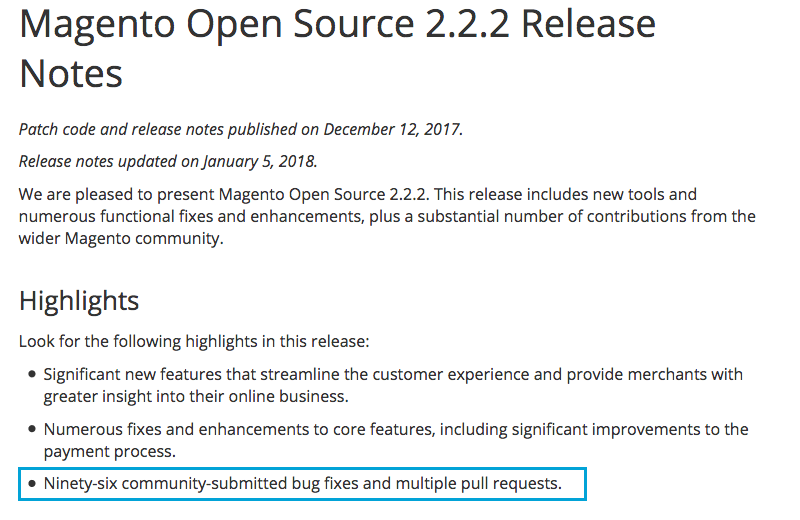
Keeping your CMS updated helps reduce the issues you experience with it.
Adding new features and improvements
Each year, CMS developers spend hours of their time on improving the system.
They work on refining existing features to make them easier to use as well as adding new features, improving the breadth and usefulness of the system.
For example, the WordPress 4.9 update, they released a load of new features and improvements to existing functionality.
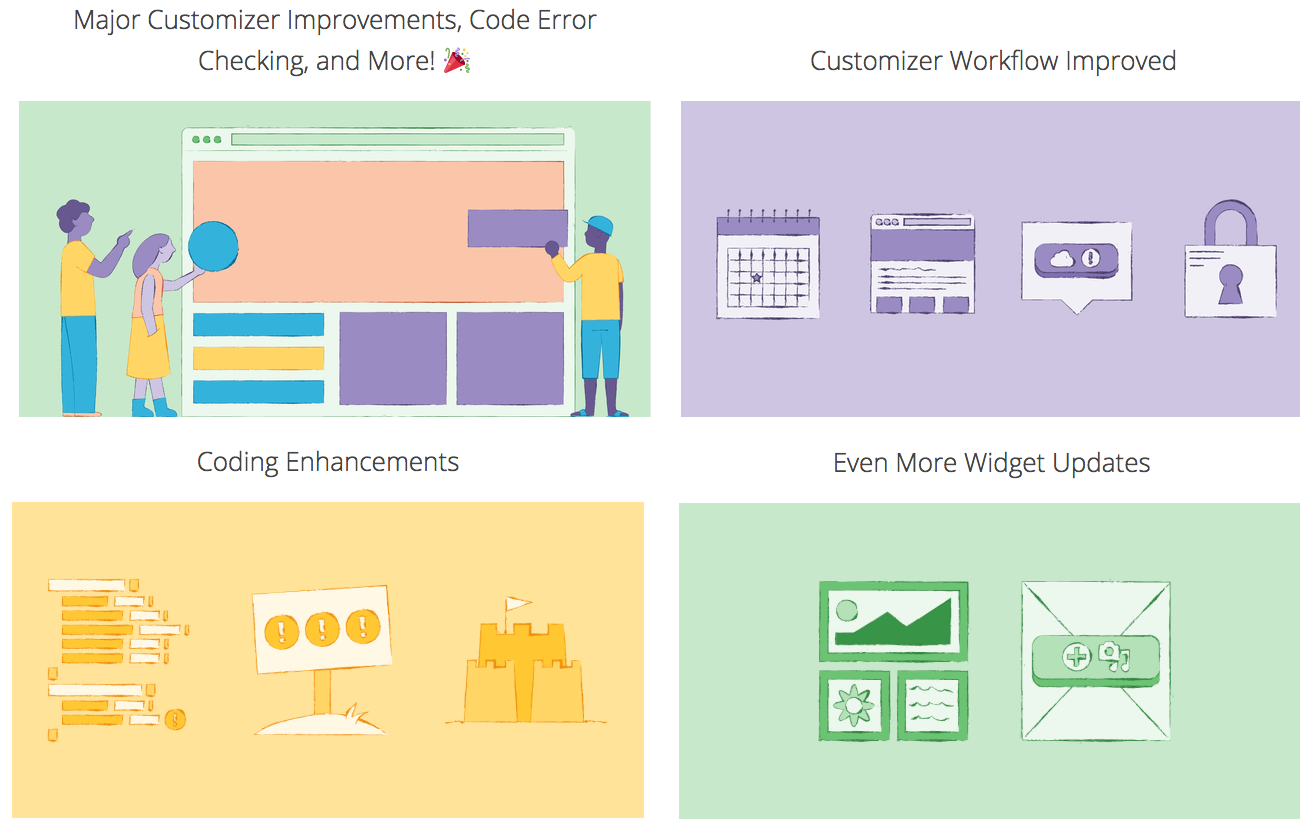
Keeping the website secure
One of the biggest issues we’re seeing today is hacked websites and leaked customer data.
In fact, Google reported that one of the main causes of websites being hacked was due to not having essential security updates installed.
Failing to implement these leaves your website in jeopardy, where there are any number of problems we’ve seen caused by this such as:
- Hundreds of spam pages that redirect to dubious websites.
- Leaked customer data, which could have legal ramifications.
- Spammy pop-ups appearing on your website.
These are a few we’ve seen, which can result in your website being marked as hacked and being dropped from search engines and by the time you find out it’s usually too late.
It can be of significant cost to fix, whereas having installed the latest security patches would have greatly increased your websites security.
Reduced costs and site stability
The longer you leave it, the longer it will take, this is what we’re told so that we take care of smaller tasks, before they become big issues.
This is the same with CMS updates, the more updates you miss, the more time it will take to apply them.
It makes the cost and process of updating much simpler when you keep up with the latest fixes as you go, rather than trying to update whole version numbers
If you miss a lot of updates and try to get to the latest version, it’s going to take you some time to get there, plus if any issues arise, you’ll have to try and find what it is and see if there is a fix.
If you update as you go, you’ll spend less time only upgrading a patch and if a problem as it arises, it will be easier to isolate and fix.
What’s the solution?
In some cases like WordPress, you can set the it to install the security patches automatically, though this doesn’t update everything for you, or if you’re tech savvy, you can implement the updates yourself as they come
If however, you’re not sure how update your CMS, or you are worried about something going wrong, a website maintenance and support package can help.
One of the features of website support is having the website patches taken care of by experienced web developers handling all the updates and testing them before putting them on the live website.
If you need help with your website support, drop us a message and see how we can help.




