
April 12,2025
Google My Business Optimisation Guide
![]()
Google Business Profiles are an essential tool for improving your online visibility, attracting customers, and increasing your businesses engagement. As such, optimising your profile can significantly enhance things like your local search ranking, making it easier for potential customers to find your business.
This guide will walk you through the key steps to fully optimise your Google Business Profile.
Why Profile Optimisation Matters
A well-optimised Google Business Profile helps your business appear in local search results and Google Maps, increasing your chances of being found by potential customers.
Here are some of the key benefits of optimising your profile:
Higher visibility in local search results: Appear in the top listings when potential customers search for services you offer.
Increased website traffic: Drive more visitors to your website by making it easy to find.
More calls and enquiries: With a clear phone number and business information, customers are more likely to reach out.
Improved credibility and trust: A complete and active profile builds trust with both Google and your audience.
Enhanced customer engagement: Use features like posts, reviews, and messaging to interact directly with your customers.
Step 1: Fill Out Every Section
Google prioritises complete profiles. The more information you give, the more confident Google feels about recommending your business in search results. And the more information on your profile, the more confident people will feel choosing you.
Business Name: Use your real-world business name — exactly as it appears elsewhere online.
Category: Choose the most accurate primary category (e.g., “Bakery” or “Plumber”). You can add secondary categories, but the primary one will be the one that carries the most weight.
Address/Service Area: If you serve customers at a location, add your full address. If you’re a service-area business (like a mechanic or consultant), you could also list the areas you cover.
Business Hours: Include standard hours, and set holiday hours to avoid confusion with your customers.
Point of contact: These are the ways in which people will interact from your profile, such as a phone number and a website. If i have a website make sure the content on your site is consistent with that on your profile.
Business Description: You get 750 characters. Use this space to clearly describe your offerings, mission, or unique selling points.
Attributes: These are extra labels like “Women-led,” or “Wheelchair accessible.” Use them to help customers understand more about your business.
Make sure to check your profile for any typos, inconsistencies, or outdated info as they can hurt your businesses credibility and your rankings.
Step 2: Add High-Quality Photos and Videos
Visual content is one of the most powerful ways to engage potential customers. In fact, according to Google, businesses with photos receive 42% more requests for directions and 35% more click-throughs to websites.
So, what should you upload?
- Profile Picture: This is usually your logo, if you are a individual owned business this might be a personal picture.
- Cover Photo: Make sure that this is a strong, eye-catching image that represents your brand
- Show your office: If available show pictures of where you work. If you’re a clinic share photos of the inside to help people recognise your business, and demonstrate personality.
- Team Photos: These help to build a personal connection
- Products or Services: Show what you have to offer by sharing photos of your services of products.
Step 3: Get (and Respond to) Reviews
Reviews are one of the most influential aspects of your Google profile. Not only do they affect your reputation, and work to build trust and credibility with your audience, but they also factor heavily into local search rankings.
How to get more reviews:
The main thing with getting review for google business is that you want to request the reviews on your profile. You can do this by sending a link to your profile. Make sure to ask all customers, both old and new for reviews.
- Request feedback in-person after a service.
- You can also Include review requests in emails and in newsletters or for an Ecommerce store, packaging.
- Offer an incentive for leaving a review. For example, “tell us how we did for 5% off your next booking”.
Make sure to respond to respond:
As well as receiving review you should also, always be responding to them. Afteall, this demonstrates that you are active, and also proactive.
Positive reviews: Thank them and personalise your response.
Neutral or negative reviews: Stay professional, acknowledge the issue, and offer to resolve it if needed.
Here’s an example of us responding to a client that left us a testimonial.
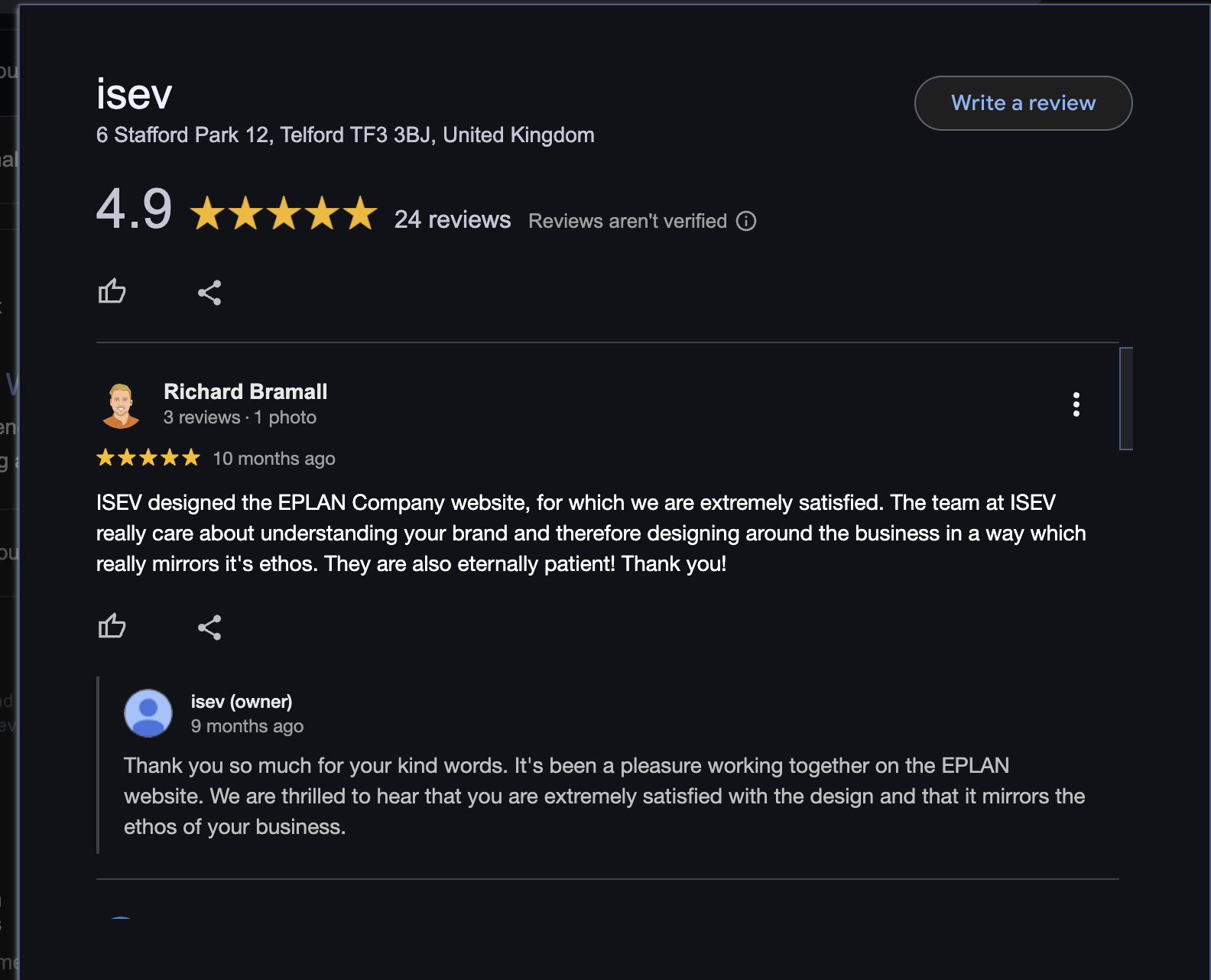
Step 4: Monitor, respond to and add Q&As.
Engagement is everything — and Google makes it easy both current and potential customers to reach out before they even visit your website. That’s where features like Messaging and Q&A come in.
This feature often flies under the radar — but it’s great for customer insight and SEO. Anyone can ask questions publicly on your profile… and you can answer them.
Monitor the Q&A section regularly and make sure to professionally write your responses. You may even generate content form this area such as your own FAQs. You can also post your own questions and answer them directly — a clever way to showcase your expertise and handle common concerns (think: “Do you offer next-day delivery?” or “Is parking available?”), if so then be sure to answer these questions that may come up to save time, and provide convenient answers to potential clients.
Step 5: Monitor Insights and Use Data to Stay Ahead
Once your profile is up and running, the work doesn’t stop there — this is where you start refining your strategy and continue to optimise your profile.
Google provides built-in analytics through the Performance and Insights sections of your dashboard, they give you a look at how people are finding and interacting with your business.
Here’s what to keep an eye on:
Search queries: What terms are people using to find you? This helps you understand what services or products are most in demand and what keywords to include in your posts or descriptions.
Views and impressions: How often your listing appears in search results or Maps, and how often it’s clicked.
Website clicks, direction requests, and phone calls: These actions show intent — if people are clicking through or calling, your profile is doing its job. If not it may need some work.
Our Quick Optimisation checklist:
- Verify your profile
- Complete every section, including hours, description, and more
- Add high-quality, brand-aligned photos and videos
- Collect and respond to reviews
- Regularly update your profile to show you’re active
- Monitor Q&As and be sure to add your own if you have frequently asked questions you can share.
Final Thoughts:
Your Google Business Profile isn’t just a business listing — it’s often the first impression people have of your brand. Before they click your website, call your number, or step through your door, they’re scanning your photos, reviews, hours, and posts to decide whether or not you’re worth their time.
A poorly maintained profile sends the wrong message. It tells people you’re not active, not engaged, and maybe not trustworthy. But an updated, polished, and engaging profile? That builds confidence and makes it easy for people to choose and to trust you.
If you treat your Google Business Profile as a living part of your marketing strategy — not just a one-and-done setup — it will pay you back many times over in visibility, credibility, and results!




