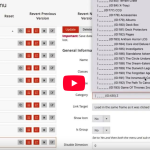October 7,2021
8 Ultimate (mostly) Free Keyword Research Tools
![]()
Have you ever been at that point where you want your looking to push new terms or topics in the organic rankings but aren’t sure how people search. Maybe you want to expand your PPC campaigns and bring in more relevant traffic, but can’t come up with new keywords to target, and with the update that Google has made to the SERP’s by removing the right hand PPC ads, some of you, like me, will be looking for new keywords to target.
I’m going to tell you where I have found new keywords for my PPC campaigns and topics to target and improve website optimisation. Don’t worry about having to spend a fortune, the tools I use and talk about are (mostly) going to be free, though some will have some premium elements that can help you more if you are willing to pay for them, so let’s take a look at the best places to do keyword research:
 Google Adwords
Google Adwords
I know it might seem a little obvious to use Google Adwords for your campaigns keyword research, but it wouldn’t be a full list if I didn’t include it, and you would be surprised how many people don’t take advantage of the useful features it has to offer, there are a few different tools that are you can use to help you get some ideas.
Opportunities
Adwords from time to time, will come up with insights that will give you new keyword suggestions, I’m not saying they are all good, (I had a suggestion that was ‘web design web’), and you should definitely look at them and filter out the ones you don’t want to add, but usually you can find a few in there that are worth adding.
You will have to wait for Adwords to come up with suggestions though, you can’t really prompt it. From what I have seen, it looks like the more impressions/clicks you get, the more likely you are to of get opportunities, due to Adwords having more data to make suggestions from.
Keyword Planner

In the Keyword Planner, you can use the ‘Search for new keywords using a phrase, search or category’ which lets you use any combination of website URL, keywords and a vast array of predefined categories to come up with a large variety of ideas, for example;
Let’s say I offer personal training, I use that as my keyword, the landing page URL and add a relevant category (you only have to use one of these but in this example we will use three), hit enter and it comes up with groups of different keywords for you to look through. This is useful as you can get a look at trends and past search volumes.
Use Broad Terms
You can use broad terms in your campaigns to get new keyword ideas, and after it has been running for some time (normally a couple of weeks, but depends on the search volume), look at the search terms report and see if there are any repeat searches or common phrases used that you can incorporate into your targeting.
Be warned, this can bring in irrelevant traffic and potentially rack up your PPC bill, make sure you regularly check, keep it under control and ensure negative keywords are added.
Dynamic Search Ads
These can be very useful, and help fill in gaps for search terms you didn’t know people used. These types of ads are different to the conventional ones, as they don’t use keywords, you only need to create the two lines of ad text (the heading is dynamically generated by the search and can end up being longer than the standard 25 characters).
You choose from a selection of filters like website categories, specific page identifiers like URL, page title, on page content, or target all pages, sit back and it will run itself. You can see the search terms that gained clicks or high impressions by checking your keyword search terms report, once again, make sure to add negative keywords where needed.
For anyone that is thinking of using dynamic search ads instead of normal text ads, I would advise against this, as your standard text ads can be specifically targeted to keywords of your choice, where you can’t be sure what will trigger your Dynamic Search ads, they should be used as an accompaniment to help expand and improve your campaigns, rather than a replacement.
Read this if you want to start setting some dynamic search ads up.
 Google Searches
Google Searches
Perform a few searches for existing keywords you target and what your customers would search for to find the services or products your provide, and see look at what the websites that show up are targeting, look at what their meta-descriptions and titles of the pages are, this can give you an idea what terms they are targeting and trying to rank for.

You should also look at to the bottom of the SERPs (Search Engine Results Pages), at the popular suggested searches for keyword ideas, this is good for seeing what the popular related searches are and potentially giving you an insight as to user intention and how you should be targeting them (informative blog post, sales landing page etc.)
 Google Search Console
Google Search Console
The Google Search Console can be a big help along with Google Analytics (a little further on). Take a look at your Google Search Console (webmaster tools), navigate to Google Index > Content Keywords, this will show you how frequently keywords feature on your website, there can be some in there might be additional or alternative terms that you can add that you have missed or overlooked.
If you navigate to Search Traffic > Search Analytics, it will show you searches people have performed that your site showed up for and the number of clicks you received for that search.

There are a number filtering options you can use, allowing you to see searches for specific pages, what devices were used, filter by countries, the type of search (text, image or video) and even search query filters, this can help you narrow down and find keywords for specific purposes and pages.
Find Synonyms

Image source: http://calendarholidays.xyz/holiday/229/thesaurus-day
Find synonyms on keywords can be a good way to come up with new ideas, go to an online thesaurus, type in your keyword (you can use the ones you found uncer Content Keywords in your Google Search Console),and see what synonyms come up, this can be useful for creating keyword variations.
 Google Analytics
Google Analytics
Queries
Similar to the search analytics in the Google Search Console, to see these login to your Google Analytics and navigate to Acquisition > Search Engine Optimisation > Queries, you will see lots of search queries that triggered your website to show up in the SERPs, the great thing about this is that you can see the impressions you received for the search, the number of clicks you got from it, and your average ranking position.
I particularly like this one, because of the information it gives, I like to start off by looking at the high impressions keywords, which have a low average position (30 and below), to see where I might be missing out organically, this has helped me find new keywords and great new ideas for campaigns and adgroups.
Site Search
You can set up your Google Analytics account to track your internal website searches, if you go to Behaviour > Site Search > Search Terms you will be able to see the searches users have made on your website using your local search bar.
This will give you new ideas to target, search volumes allowing you helping you see what the most popular searches are, any terms that get significant searches can be a great addition to your Adwords campaigns.
This is a phenomenal way of seeing actual queries people use, and finding how your potential customers search to find your products and services. For those of you who haven’t got this, this will tell you how to set up Site Search.
Competitors
Looking at your competitors to see what they are targeting and the searches they get their traffic from, can help you with new finding new search terms, but can also give you valuable insight into the competitor landscape and potentially areas that you aren’t currently targeting.
Check Competitor Websites
Your competitors will have put effort into their SEO work (or they should have), and looking at how they optimise their website can get you new ideas. There are a couple of ways of doing this, you can manually look at a competitor website, and see what they are targeting, by reading their content, checking their <h1> (or header) tags and manually performing searches to see what terms they rank for and drawing your own conclusions as to the target keywords.
I’m not a huge fan of this as it can take a lot more time to do and you could potentially miss out on keyword opportunities, I would only really do this if you are limited by budget or if the competitors website is small.
A better way is to use a tool like Xenu Link Sleuth, this is a free desktop spider program you can use to crawl websites, (much like a Google does). The tool is normally used for finding broken links, but can also be used to extract you competitors page titles and headers, allowing you to look and see what keywords they are targeting.
Competitor Analysis Tools
Another method of finding competitor keywords, is to use tools like SEMRush and Spyfu, these tools will show you the top organic and paid keywords that get them their highest traffic.
(Note: you will only see a limited amount of data for free, you will get a set number of searches and uses each day, you will need to pay to have access too all the information they have available).
Meta-Keywords
You can sometimes find that some websites still have ‘meta-keywords’ listed on their websites, (likely still there from when they had an SEO impact), it’s more something you should check in passing, rather than investing a lot of time into, but you can get new keywords ideas. This will solely depend on if they have meta-keywords on their website and how in depth they went with them.
You can see these by right-clicking on a page and selecting view page source, you will be brought up with the HTML code for the page, they will be near the top of the page.
Your Website
Check Your Own Website
You can check your own website in a similar way to the way we mentioned competitors above, either by manually looking at what your website is targeting, or using Xenu Sleuth to crawl your own website.
If you have someone has done SEO work on the website, they should come you can find new PPC keywords, and potentially new Adgroups and Campaigns you want to expand your Adwords account to cover.
If little or no SEO work has been done, then you can get the titles all in one place, and see where improvements for page targeting can be made, and plan accordingly.
Your Internal Search
An alternative to using Google Analytics ‘Site Search’ that we discussed earlier for seeing your websites internal searches, there are many CMS’s like Magento that have a built in site search, giving you the number of times that search was made and the number of results it returned.
For the websites that don’t have this functionality built in, there are normally a number of plugins, readily available that you can use, if you are unsure which one to use or how to install it, contact your website maintenance team and ask them for advice.
Alternative Keyword Tools
And lastly, there are keyword tools, alternatives to Google Adwords, I am not going to list them all here, there are many other websites that will give you. I am going to quickly talk about 3 very useful tools, some of which have a premium cost to unlock their full potential:
www.wordstream.com
This is useful for showing you valuable data on a keyword and related phrases, and the relative frequency the keyword is used, that is can help you decide which terms are worth pursuing.
ubersuggest.org
When you enter a keyword, it will give you a list of suggestions you can use, including the most popular search terms. When using this one I would suggest being fairly broad, as terms that are too niche or longtail with your keywords as it might end up returning no results.
keywordtool.io
Enter your keyword and it comes back with a list of the most popular search terms using that phrase, this also uses keyword stemming and related keywords, that helps give you a better variety of suggestions ideas.
This should help you get started on your path for more and better targeting. There are plenty of other great keyword tools and out there, both free and paid that I haven’t mentioned, why not tell us via Facebook or Twitter, your favourite tools and methods for keyword research and why you use them, we are always interested in learning about new techniques and tools you use.
If you’re not sure where to start with your PPC management or website’s SEO, or want help expanding your marketing strategies, get in contact with us or call us on 01952 897444.