
October 7,2021
Best Firefox Quantum Plugins
![]()
We at isev are really excited about the new Firefox Quantum update. So excited in fact that we’ve all made the switch from Google Chrome to the Firefox.
For so long Google Chrome has ruled the internet browsing world–will this update be enough to tilt the marketshare in Mozilla’s favour?
Firefox has released their version 57, codenamed Quantum and it promises to be as fast and responsive as Google Chrome while also using less resources.
From what we’ve seen so far it has not disappointed. So, with this fresh launch we’ve put together some of our favourite Firefox browser plugins to help you get started.
Dormanucy (Tab Suspender)
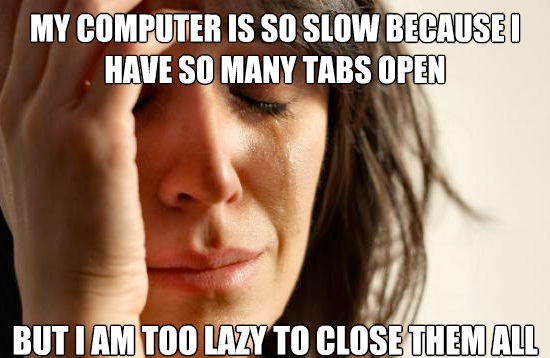
If (like us) you use a lot of tabs while working, for email, project management, various tools, articles etc. it can start to drain your PC resources, making your web browsing and PC seem sluggish.
This handy little addon ‘pauses’ the tabs you’re not using, to free up the memory.
Firefox Multi-Account Containers
Multi-Account containers is great for separating work/personal tabs and preserving your online privacy.
It keeps your cookies and cache separated between groups of tabs. As a side-effect of this it’s really great when you need to have multiple accounts logged in to one service. For example, if you have multiple Twitter accounts you can have a container for each.
uBlock Origin
An efficient blocker: easy on memory and CPU footprint, and yet can load and enforce thousands more filters than other popular blockers out there.
Disconnect
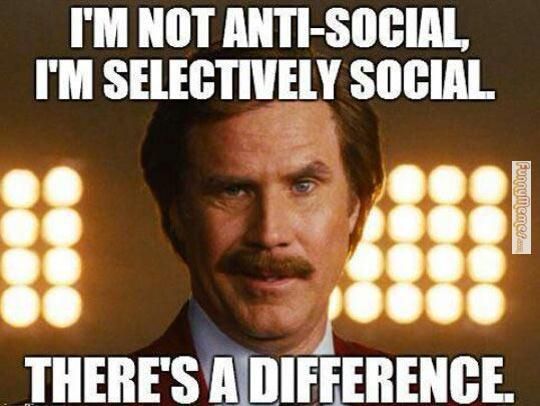
Blocks the otherwise invisible websites that track your search and browsing history, for those of you who like your privacy online, install this.
Ghostery
An alternative to Disconnect, Ghostery gives you control to make informed decisions about what data you share with the trackers on the sites you visit.
Vimium-FF
For users of the popular text editor vim. Transfer your efficient shortcut skills from editing code to browsing the web.
Grammarly
If you do any sort of writing, you should be using Grammarly, regardless of browser!
Grammarly is an auto online spelling and grammar auditor, it’s much better than the default browser ones and will pick up on elements that they don’t.
Momentum
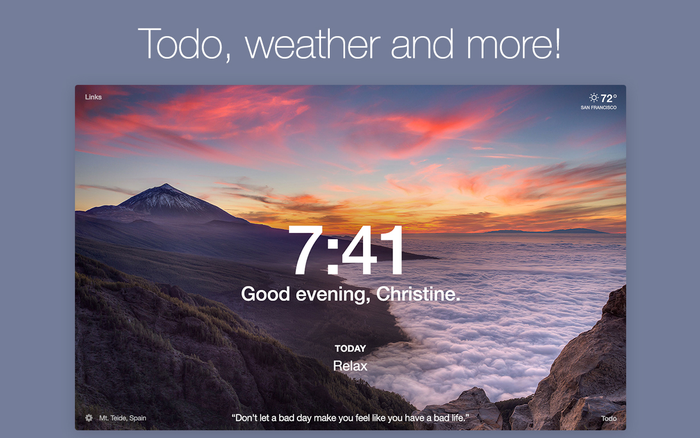
The addon replaces the generic, new tab with one of a beautiful scenery and is customisable to how you like, showing you the time, weather, your bookmarks, an inspirational quote, a todo list, notes and more.
Really useful if you want somewhere to keep your todo’s to help you stay focused and take a look at some lovely scenery.
If there’s any Firefox Addons you think should be on the list drop us a message on Twitter!




