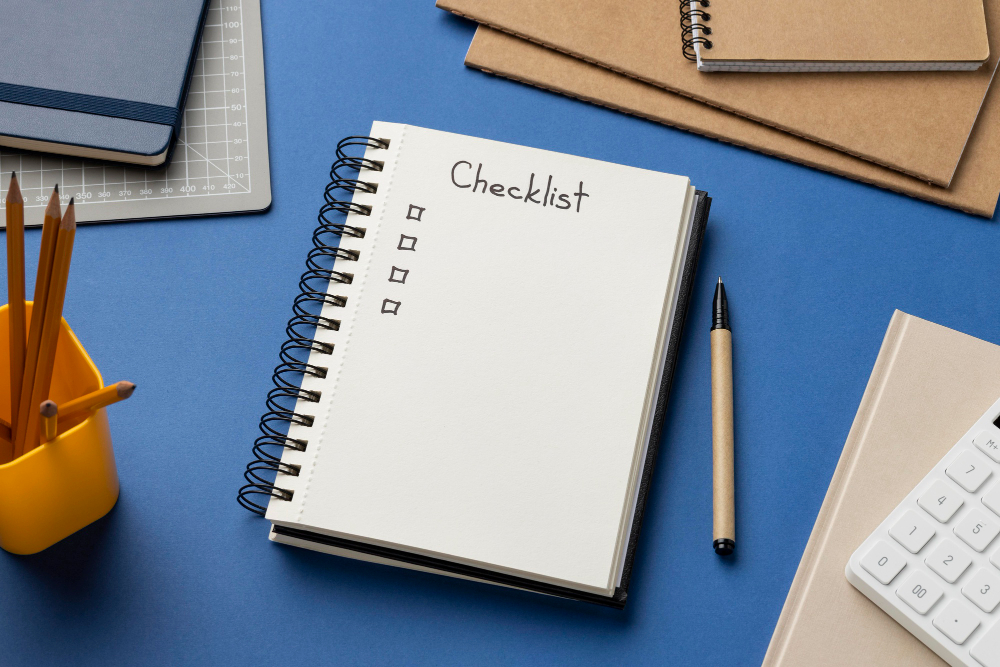
November 7,2024
An essential website maintenance checklist
![]()
You may not feel creative, or enjoy doing the tedious task of website maintenance, but it will all be worth it when your site’s traffic sees a boost.
The essential website maintenance checklist:
Check for broken links.
A bad link is essentially like giving a search engine directions to a dead-end and they don’t like it. Removing any broke links from your website is definitely a step in the right direction.
It is the same as giving another person the wrong directions – you will no longer be valued as a direction-giver or source of knowledge. And it’s the same with search engines; try running a broken link finder (such as Xenu link sleuth) you can find any outbound links pointing to dead ends.
Check for 404 errors.
404 error Page Not Found will often lead to people leaving the website immediately. It is therefore important to customise the 404 error page, this attempts to keep people on your website.
Error pages can be caused by many issues, some of which will be in your control to fix, some not. Regardless of the reason they appear, it’s a vital part of website maintenance to see if the website is creating any 404’s.
Test all site forms and social sharing buttons.
It is easy to miss site forms that aren’t working as they should when we see they website everyday.
Double check to make sure the correct action happens when ‘like’/’Tweet’/’+1’ buttons are used.
Behave like a new visitor and fill out information forms, subscriptions, and any third party functions to make sure this is all working as they should.
Check your page load speed.
Page speed is important, and even recognised by Google algorithm – mostly because Google users get frustrated with slow-loading websites.
Google’s page speed tool can help to check how quickly a website is loading. Speed is important!
Though certainly not complete, these are some highly effective things to do on a regular basis to keep a website running like it should.




