
May 22,2024
Key Practices for Enhanced Admin Security
![]()
Safeguarding your website’s admin area is crucial in today’s digital age, especially as despite the amount of online security available, there are just as many threats. Websites hold a wealth of sensitive information and the admin area of a website is a prime target for cyber threats, such as data breaches and unauthorised access.
This blog delves into the essential strategies and practices necessary to bolster the security of your admin area.
Content list:
- Why you need to protect your admin area
- Add Two-Factor Authentication
- Password Security Practices
- Don’t use the default admin area URL
- Avoid default usernames
- IP block for admin access
Why you need to protect your admin area
A website’s admin area is the place where the owners of the website can access the Content Management System (CMS) to make changes to the front-facing website. Now, the business and the CMS used can vary, but access to the admin area gives access to what appears on the site, and in certain cases (such as ecommerce websites), access to your customers personal data. This is why it’s important to make sure you protect it from malicious people trying to access it.
Protecting admin areas is a crucial aspect of maintaining cybersecurity. Without proper protection, your website becomes vulnerable to attacks, and sensitive data is at risk of being stolen. This could lead to things like stolen financial information and ultimately in a scenario where data is breached, you could lose your customers trust,
As such, ensuring a website’s admin area is secure is absolutely crucial. Afterall, not securing it could leave you open to some of the following risks:
Unauthorised access: Users might gain unauthorised access to your admin area, meaning they can take control of your website’s system settings and sensitive data.
Data breach and loss: Attackers can steal sensitive data, such as customer information, or financial records.
Service disruption: Unauthorised changes or the deletion of critical files might cause significant downtime on your website.
Malware: Attackers might install malware which could compromise your system, potentially leading to financial extortion or data loss.
So what can you do, to keep your website admin area as secure as possible?
Which areas do you need to protect and how?
Securing your online presence involves protecting several key areas, including admin usernames and passwords, the admin area of your website, and any sensitive data stored within your website.
Add Two-Factor Authentication
Securing the admin area of your website is crucial to protect against unauthorised access and potential breaches. In fact, several measures can be taken to enhance admin security by enabling or adding two-factor authentication (2FA).
What is Two-Factor Authentication?
Two-factor authentication (2FA) is a security process in which users provide two different authentication factors to verify their identity.
First line of authentication: A password or PIN.
Second line of authentication: A physical device, such as a smartphone, this will be used to verify your identity in various ways when you request access. For example, you might receive one of the following:
- An SMS message is one of the most common methods for two-factor authentication (2FA). To keep your business secure, you would first need to approve login attempts via SMS. This message may contain a code or a link that you can use to approve the login.
- Email is another common method for two-factor authentication (2FA). To keep your business secure, you would first need to approve actions such as account access, transactions, or settings changes via email. This email may contain a code or a link that you can use to approve the action.

2FA adds an additional layer of security beyond just a password. Even if a password is compromised, unauthorised access is prevented unless the second factor is also provided.
How 2FA Enhances Security
Reduces Risk of Compromise: With 2FA, even if an attacker gets the password, they still need the second factor to gain access, making unauthorised entry significantly harder.
Stops Reuse: Users often reuse passwords across sites. 2FA ensures that reused passwords do not lead to a security breach.
Enabling and Configuring 2FA in Magento
Magento offers built-in support for 2FA, providing an extra layer of security for admin accounts. Here’s how to enable and configure 2FA in Magento:
- Log into Magento and access stores > configuration. Under the security tab, click on 2FA.
- In the general section, you can enable this by selecting – Yes. When you next login to your admin area you should be prompted to set this up
So, what are some additional security measures on Magento?
Regular Security checks: Run regular security checks to identify and fix vulnerabilities in your admin setup.
Use Strong Passwords: Enforce strong password policies requiring complex passwords and regular updates.
Keep Software Updated: Ensure that Magento and all extensions are kept up to date with the latest security patches.
Limit Access: Restrict admin access to only those who need it and regularly review permissions to ensure they are up to date.
Set strong password secuurity practices
Passwords have been an integral part of security for years. And, while remembering multiple passwords can be frustrating, adhering to best practices is essential for maintaining security.
Regularly update passwords
Regularly updating passwords is critical for security. Did you know that it is recommended that you change your passwords every 60 to 90 days?
When updating passwords, avoid reusing old ones to ensure that each update provides a fresh layer of security to your account. Additionally, incorporating new elements of complexity, such as different special characters or numbers, can further enhance the strength of each new password.
Password Complexity
Ensure your the people you give access to your CMS use a strong password. A strong password typically includes:
- At least 12 characters
- A mix of uppercase and lowercase letters
- Numbers
- Special characters (e.g., @, #, $, %)
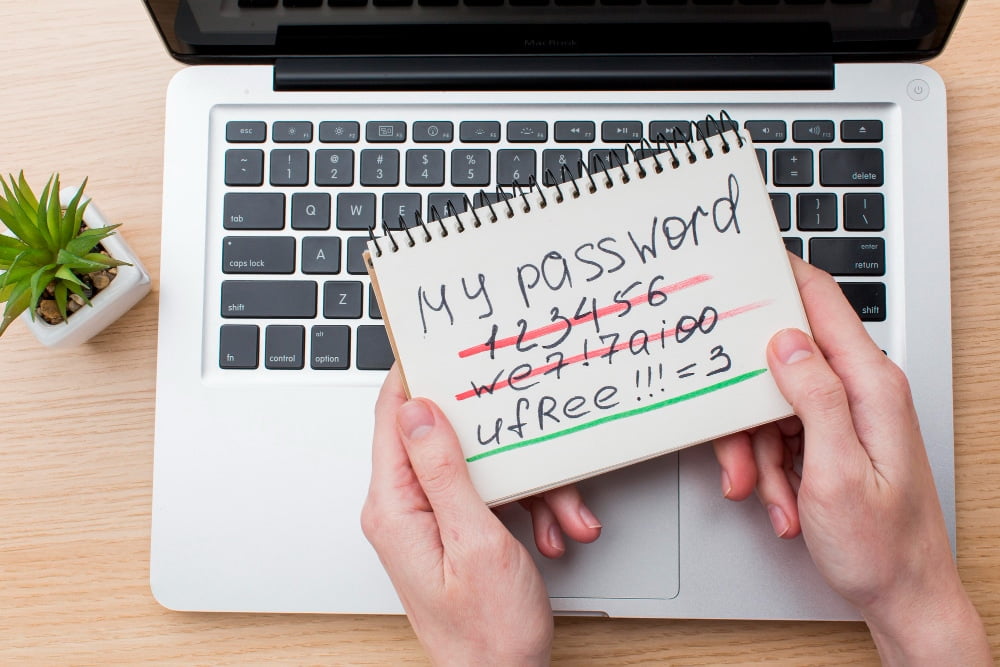
We advise you to avoid using easily guessable information such as names, birthdays, or common words. The more complex and unique the password, the harder it is for attackers to crack it.
Our tips for creating strong and complex password, involves considering and above and include:
Incorporate Numbers and Symbols: Mix letters with numbers and symbols for added complexity.
Avoid Common Patterns: Refrain from using sequential numbers or keyboard patterns (e.g., “123456” or “qwerty”).
Randomise: Use a password generator to create random and unique passwords.
Common Support issues
When dealing with passwords, our users often encounter several common issues:
Forgotten Passwords: Frequently forgetting passwords is a common problem. Using a password manager can alleviate this issue.
Password Reset Issues: Difficulties in resetting passwords can arise from incorrect email addresses or outdated recovery information. Ensuring that recovery options are up-to-date can help prevent these issues.
Account Lockouts: Multiple incorrect password attempts can lead to account lockouts. To avoid this, ensure passwords are entered carefully and correctly.
Given the difficulty of remembering multiple passwords, using a password manager is highly recommended. Password managers securely store and manage passwords, allowing users to keep track of their information without having to remember each one individually.
Don’t use the default admin area URL
Ensuring the security of admin login pages is a crucial aspect of protecting your admin areas. One effective strategy is to avoid using the default URL for your admin login page. Changing the URL to something unique can significantly enhance security by adding an extra layer of security.
Why Avoid default URL’s?
Default URLs, such as `www.yoursite.co.uk/admin` or `www.yoursite.co.uk/login`, are well-known and are more easily targeted by attackers. By altering the admin login URL to a custom address, you make it harder for unauthorised users to find the login page.
This simple change can be an effective deterrent against attacks on common admin URLs.
Increasing security
While it shouldn’t be the only security measure you rely on, changing up your admin area URL can be a valuable part of a broader security strategy. Here’s how it helps:
- Reduce Exposure: If attackers don’t know where the login page is, they can’t attempt to access it.
- Slow Down Attacks: Even if attackers gain access to your information, they would still need the correct URL to attempt a login.
Complementary Security: This tactic works well in conjunction with other measures like strong passwords, two-factor authentication (2FA), and IP block admin.

By not using the default URL for admin login pages and implementing a custom URL, you add a valuable layer of security. This practice, combined with other security measures, helps protect your administrative access from unauthorised users and potential attacks.
Avoid default usernames
In addition to strong passwords and secure URLs, selecting unique and varied usernames is a vital part of increasing your security. Using different usernames for different accounts and avoiding common or easily guessable usernames can significantly reduce the risk of unauthorised access.
Why do Unique Usernames Matter?
Unique usernames help protect your accounts by making it more difficult for attackers to guess your login credentials. If your username is easily guessable or commonly used (like “admin” or “user”), it becomes a prime target for attackers attempting brute force or attacks.
Here are some reasons why unique usernames are important
Increased Security: Just like strong passwords, unique usernames add an extra layer of difficulty for anyone trying to gain unauthorised access.
Reduced Targeting: Common usernames are often the first attempted in attacks. Using a unique username reduces the likelihood of being targeted.
Better Privacy: Steering clear of common usernames like “admin” can also help protect your identity and maintain privacy across different platforms.
IP block for admin access
Implementing IP blocking for admin access is a powerful security measure that can protect your admin portal from unauthorised access. By restricting access to specific, trusted IP addresses, you ensure that only users from approved locations can reach your admin login page.
What is IP Blocking?
IP blocking is a method that limits the access to a website or application. Where static IPs are used, meaning they do not change over time, users can create a safelist of acceptable IP addresses, and then effectively block all other IPs from accessing the admin area.
Safelisting acceptable IP addresses
Safelisting, or whitelisting, involves granting access to a select list of IP addresses. Here’s how it works:
Identify Trusted IPs: Determine the IP addresses that you trust and want to allow access to your admin portal. These could be your office IP, home IP, or specific IPs used by your trusted team members.
Create the Safelist: Use your server or hosting provider’s settings to configure the safelist.
Access Control: Once configured, only the IP addresses on the safelist will be able to access the admin portal. Any attempt to access from an IP not on the list will be denied.
Final thoughts
The risks posed by cyber threats are ever-present which is why having a range of ways to protect your online security and the trust of your users is ever important.
Each layer on its own may offer varying degrees of security, but adopting a multi-layered approach can vastly increase your admin security. From utilising unique usernames and strong passwords to leveraging advanced security features like IP blocking and two-factor authentication (2FA), each layer adds an additional barrier against potential breaches and unauthorised access attempts.
Remember, the security of your admin area is not a one-time endeavour but an ongoing commitment and you should be continually reassessing and updating your admin area to maintain the security of important data.



