
January 25,2024
Managing Inventory Effectively: Tips for Magento Store Owners
Navigating the complexities of inventory is a critical part of running a successful Magento store. From leveraging built-in tools like product attributes and stock statuses to implementing automated alerts for low stock levels, this article looks at how Magento can efficiently manage their inventory to avoid situations like ‘low stock’ and to enhance the customer shopping experience.
Contents list
- What is inventory management?
- Setting up automated alerts
- Optimising order fulfilment
- Analytics and reporting
- Final thoughts
What is inventory management?
Simply put, inventory management is a system that helps businesses control and track their stock. Inventory management involves a range of different steps in order for it to work effectively.
The thing to keep in mind is that inventory management is there to ensure businesses can meet the demand of their customers. If you’re selling shoes, you need to be aware of how many shoes you’re selling, how many you’ve already sold and more.
Efficient inventory management aims to prevent out of stock and overstock situations, ensuring that there’s always enough stock to fulfil customer orders, or too much unaccounted for stock that you might not have room for in your warehouse – both of which will cause problems for you inventory management.
Remember that Magento already includes inventory management tools, which can be very useful for your business. We suggest taking the time to explore features such as product attributes, stock status, and low stock reports. It’s important to familiarise yourself with these tools in order to effectively manage your inventory.
You can configure your store to manage stock levels. Allocate inventory from the most suitable source based on distance, Magento backorder or stock availability. By doing so, businesses can improve their stock management, resulting in increased customer satisfaction.
The easier it is to manage inventory and therefore improve the buying experience for customers, the better people will feel about purchasing from you.
Set up Automated Alerts:
Time is of the essence in ecommerce. Configure automated alerts for low stock levels or popular items to prevent overselling or running out of stock. Magento allows you to set up out of stock notifications, ensuring you stay on top of your inventory in real-time.
Setting up automated alerts for low stock levels or popular items is similar to having a vigilant assistant that constantly monitors your inventory. As products approach low stock the system triggers instant notifications, alerting businesses of potential stock shortages or surges in demand.
This not only safeguards against overselling but also ensures that popular items remain in stock, preventing customer frustration and a potential loss of conversions.
Optimise Order Fulfilment:
Order fulfillment is the process that your inventory goes through for the distribution to your customers. As a general rule of thumb, every ecommerce business should sell to deliver. In other words, if you’re not prepared in how you will get a product from point A to B, then you should not be selling.
To ensure your customers have a positive experience, steps will need to be taken in order to fulfil the time in which your customers expect to receive their products. That doesn’t mean you need to have next day deliveries like Amazon, but, you should ensure that you are open about your delivery process and times.
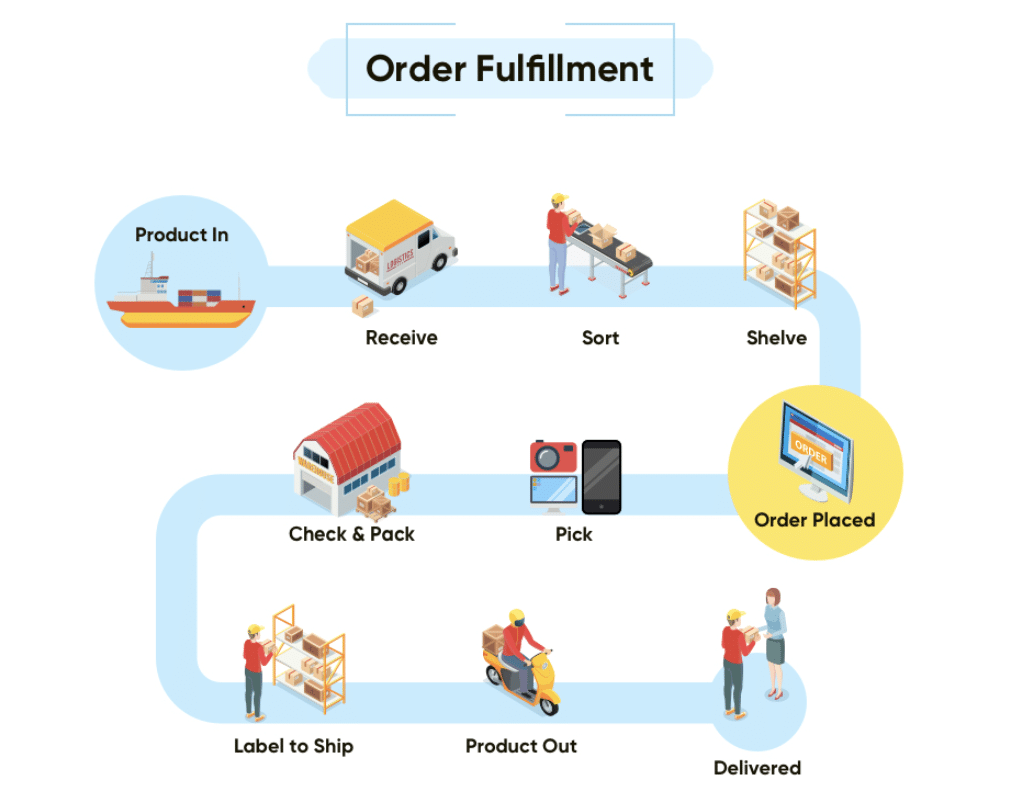
(Source)
The image above demonstrates the order fulfilment process. Consider each of these steps, from packing to labelling and shipping.
Another thing to keep in mind is to make sure that you have a clear and flexible returns system, as this can make it easier for customers to return items, once again lessening the strain of your business process and improving user experience. However, in the back of things, you should ensure returned products are quickly reintegrated into your inventory, and take note of any damages along the way.
This could help you to find faulty products, and remove them from your inventory before any issues arise.
Analytics and Reporting:
Utilise Magento’s reporting features or integrate analytics tools to gain insights into your inventory performance. Understanding your sales patterns and stock movement empowers you to make informed decisions.
Magento’s reporting features offer a clear view of sales patterns, product popularity, and stock movement. This deep understanding enables you to identify high-performing products, trends and more. Businesses can optimise their inventory by adjusting stock levels for in-demand items and strategically promote products they find in their data that might have untapped potential.
One of the key advantages of analytics in inventory management lies in its predictive capabilities.
You could leverage sales data and trends to forecast future demand. This proactive approach allows you to adjust your inventory levels accordingly.
Final thoughts
Managing inventory is absolutely crucial for any ecommerce business. A successfully managed inventory will reflect a businesses’ success, demonstrating a higher level of customer satisfaction and higher revenues. From the implementation of automated alerts for low stock levels to the importance of streamlined categorisation systems, all of these will assist in ensuring your ecommerce inventory is managed in the most efficient way.
Categorisation will make your store easier to navigate and alert systems will make sure you’re always kept up to date on the stock of your products, ultimately helping to streamline the business process.




